Hello, Guy's.
Welcome to CodeWithWebDev's blog.
In this blog, we will see the difference between HTML and HTML 5. Many people often get confused between HTML and HTML 5 and what to learn between them. So today we will discuss the difference.

|
| source: medium.com |
# What is HTML?
HTML stands for HyperText Markup Language, it is a standard text formatting
language of the World Wide Web(WWW) used for creating and displaying
pages/sites on the web.
The word HyperText means a text that links to other information on the
web.
Markup Language is the language of writing layout information within a
document.
HTML is used to give a structure to our web page. We cannot create webpages/sites without using HTML. Think of HTML as the skeleton of our webpage without which the body won't be able to stand. HTML is not a
case-sensitive language.
Note :
HTML is not a Programming Language, it is a Markup
Language.
Now you might ask why is it so, because we write code in HTML, so why
not?
It is because programming languages have logic, rules, syntax, loops,
and much more, but HTML does not have any of these so that is why it is not a programming language. We write the code inside tags, which acts as a markup for the content written inside it.
# History
HTML was created by Sir Tim Berners Lee in late 1991 but was not
released officially.
HTML is an evolving language and over the years many versions have been
released which made developing web pages easier for developers.
HTML 1.0 was released in 1993.
HTML 2.0 was released in 1995, with a few advanced features than HTML 1.0
HTML 3.0 was released later on which was better for designing webpages.
HTML 4.01 was released in 2012 & was the most used HTML version
until HTML 5.0
HTML 5.0 is the latest version of HTML and is widely worldwide was
released in 2014.
# Features
-Advantages:
- It is platform-independent.
- It is free to use.
- It is case-insensitive.
- It is very easy to learn and use.
-Disadvantages:
- Dynamic web pages cannot be created using HTML
- Does not have good security features.
- It does not pass information to web pages.
- All the browsers do not support all HTML tags.
# Why learn HTML?
HTML is the first step in web development, according to the recent web
structure
HTML for structuring our webpage
CSS for designing/presentation of our webpage.
JavaScript is used to add behavior/ functionality to our site.
HTML is the basic concept in Front-end Development.
Front-end development means how our site will look when someone sees it.
If you want to start a career in Web Development, Web Design, or even blogs you need knowledge of HTML and its working.
Learning HTML is not that hard and getting completely good at HTML
will hardly take a week. But the most important thing is practice.
The more you practice the better you get.
And now, the main topic why you guys are here.
# HTML vs HTML5
| HTML |
HTML 5 |
| The older version of HTML uses cookies | It provides local storage in place of cookies. |
| Javascript is not allowed to run in the browser. | It allows javascript to run in the background using API. |
| It works on all old browsers. | It is supported by new browsers only. |
| Audio and Video are not supported | Audio & Video are suppored using <audio> & <video> tag. |
| Vector Graphics is possible with the help of VML, Silverlight, Flash, etc. | Vector Graphics is possible with the help of SVG, Canvas. |
| It does not allow drag and drop effects. | It allows drag and drops effects. |
| It is not possible to draw shapes like circles, rectangles, triangles, etc. | HTML 5 allows us to draw shapes like rectangles, circles, triangles, etc. |
| The doctype declaration is too long and complicated. | The doctype declaration is quite simple and easy. |
| Semantic HTML elements not present | Semantic HTML elements such as nav, header, section, etc are present. |
| It is not that mobile-friendly | The sites with HTML 5 is mobile-friendly |
Many new elements have been added in HTML such as nav, audio, figure,
figcaption, progress, command, time, datalist, video, meter, video,
section, time, aside, canvas, summary, rp, rt, detail, wbr, header,
footer, keygen, embed, article, hgroup, mark, output, source, track, etc.
# Conclusion
In this article about HTML & HTML 5, we learned about HTML 5 and how
it is different from its predecessors.
HTML 5 enhanced many features and made development very easy. It added multimedia support i.e audio & video. We can also use Vector Graphics using the Canvas & SVG. It also has better compatibility with improved parsing rules. It also allows JavaScript to run in the background.
HTML 5 also improved in error handling, semantic HTML elements,
mobile-friendliness, developer-friendly, and easy-to-use features. It also added validations that earlier needed JavaScript and also many other features.
HTML is the first language you need to learn if you are looking for a
career in web development and its importance will increase in the coming years as everything is going mobile. So, best of luck! Hope this article on HTML vs HTML 5 has helped you.

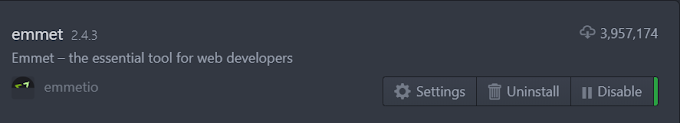
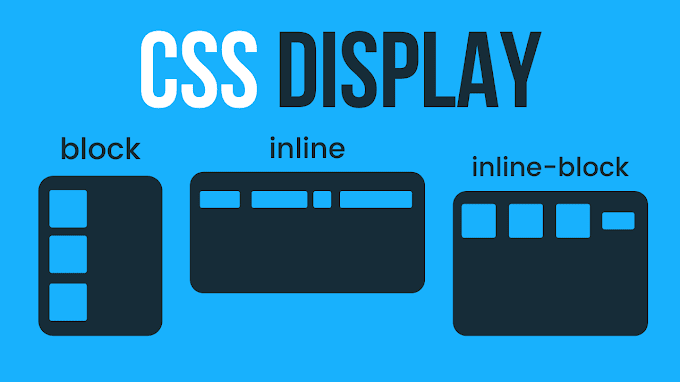
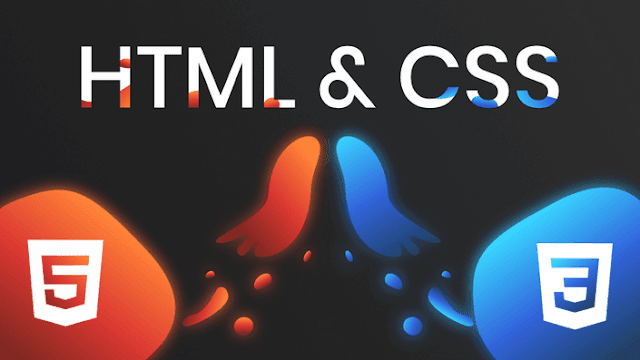



0 Comments
Please enter relevant comment's!
Do not spam in the comment's.