Hello, Guy's.
Welcome to CodeWithWebDev's blog.
In this blog, we will talk about Bootstrap from the ground up. If you do not know anything about Bootstrap, this blog is surely helpful to you. If you know a little bit about Bootstrap, then at the end of this blog you will gain more knowledge. If you are an expert then too just give it a read. So let's get started.
 |
| source: google Images |
What we'll see in this blog:
# What is Bootstrap?
# Why use Bootstrap?
# Features of Bootstrap
# Resources to learn Bootstrap
# Job Opportunities
# Companies using Bootstrap
# Conclusion
# What is Bootstrap?
Bootstrap is the most popular HTML, CSS, JS library in the world. On the
official site of Bootstrap, it is termed as a library but it is also widely
known as a Front-End Framework.
It is a bunch of code that is written for us, which is also reusable, which
makes designing a website much easier.
The source code for Bootstrap is available on GitHub, where even you
can contribute to the code.
Bootstrap is directed at responsive & mobile-first
development.
The version that is mostly used is v4.5, Bootstrap is the most-starred
front-end framework on GitHub with over 2000 contributors.
Bootstrap is the most popular CSS Framework which includes HTML, CSS,
SASS & also a little bit of JavaScript, until recently Bootstrap
also had jQuery, but in the latest version jQuery was
dropped.
> Origin
Originally created by a designer and a developer at Twitter, Bootstrap has
become one of the most popular front-end frameworks and open source projects
in the world.
It was created at Twitter in mid-2010 and was then knows as Twitter
Blueprint. It was originally released as open-source on August 19, 2011. As it was released it has had many versions and the community support just kept on growing. Many people started using it because of how easy it was. Every new version brought improvements and made designing much easier.
The most widely used version is Bootstrap 4. They shifted to CSS
Flexbox-based layout and also started using SASS. You can use JavaScript
& jQuery components in Bootstrap by including them and without any prior knowledge.
> Latest Version and Features.
The latest version which was released recently is Bootstrap 5 (currently in
development). Many changes were made to this version such as
- jQuery removed
-
Old browser support removed
- Responsive font-size
-
Custom Icon Library added,
- and much more
# Why use Bootstrap?
As per the current scenario lot of users use mobile phones as compared to
PC, Laptops, etc, so for that our site needs to be responsive.
Now many people think that responsive means that it should load up fast or
work faster and that is wrong.
Responsive actually means that our site should work the same on any operating device, our website should work all the same no matter where it is
used it should provide the same features.
So, this is where Bootstrap comes in, Bootstrap makes responsive design super easy. In Bootstrap we get pre-styled elements, that we can use in our code by just adding them and just writing a few lines.
In Bootstrap we have predefined classes, which we can add to our element and BOOM! without any CSS we will have a styled element in front of
us.
# Features
> Advantages
-
Responsive Grid (rows & columns, responsive behavior)
-
Pre-made HTML Components (buttons, forms, )
-
Cross-Browser Compatibility
-
Easy to Use & Learn
-
Active Development (new versions, and constant bug fixes)
-
Flexible & Customizable
-
A vast Community Support.
-
Can use JS, without writing a single line of JS.
> Disadvantages
-
All Bootstrap sites look similar.
-
Will have to remember all class names to add Bootstrap pre-made
elements.
-
Heavy to use, the size of the file becomes high.
# How to Learn Bootstrap?
You can learn Bootstrap from many different places. Here we will discuss a
few places where you can learn it for free as well as paid.
> Free
Bootstrap's official website provides documentation through which you can
easily learn Bootstrap, they also have so many examples of how your code
will look and they also have many pre-styled elements which you can directly
use by using the code on your site.
If you are a web developer you already know about W3Schools. This is one of
the best sites for web development and you can learn Bootstrap V3 & V4
here. They have good examples, documentation, on-site editor and also code-snippet which help you to learn it very easily.
You can also try Youtube where you have channels such as:
- Traversy Media
- Derek Banas
- Edureka
> Paid
It is one of the most popular and top-rated courses where you learn
Bootstrap 4 from scratch and also with 5 Projects. You should definitely try
this if you want to also get a certification.
#Job Opportunities
If you know Bootstrap then it is also considered that you know HTML &
CSS. Bootstrap also uses JavaScript to perform, functions on the website even though it cannot perform hybrid functions it manages to run our
website.
So if you learn Bootstrap there is a need for you in the industry.
A few roles you can work with:
- Front-End Developer
- Web & App Designer
- UI Designer
- FreeLancing
- Sell Bootstrap Templates
# Where Bootstrap is used?
Many companies have used Bootstrap for their design, for
instance as it was developed at Twitter, Twitter also uses Bootstrap. A few
more companies are :
- Spotify
- Twitter
- Udemy
- StackShare
- LinkedIn
- Lyft
- Robinhood, etc.
#Conclusion
If you want to be a web developer then learning Bootstrap is a very good thing and you should learn it because it makes your CSS life much much easier. You do not have to type long CSS code to style an element. It saves time, gets us a responsive design, better styling, and whatnot. After
learning Bootstrap you can further dive into Web Development by starting
JavaScript and more.
You can earn good money by either freelancing or work in a company as a
Front-End Developer.
The information I have provided is written after a lot of research and hope
it helps you in your journey as a web developer.
Thanks a lot for keeping calm and reading this.
You know what to do and how to proceed.
You can contact me in case of any doubt or if you need assistance.
Let me know your thoughts in the comment section.






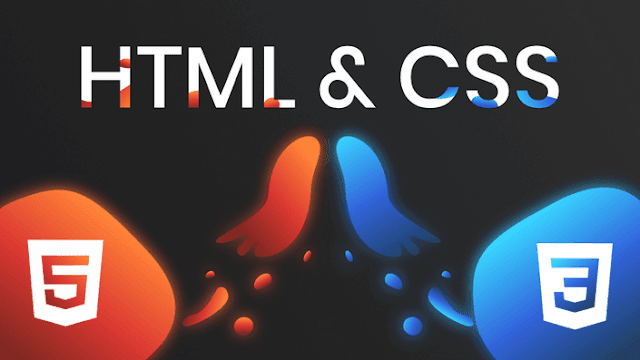
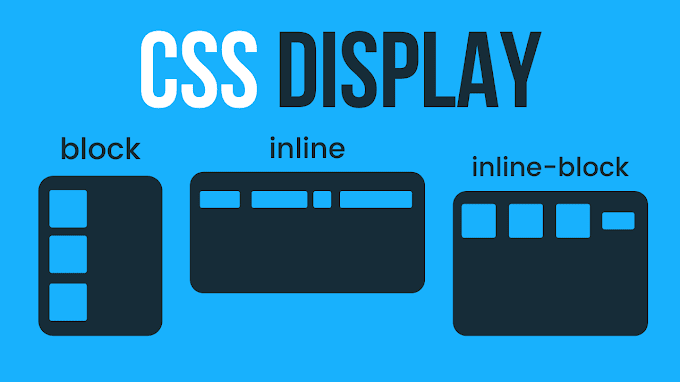


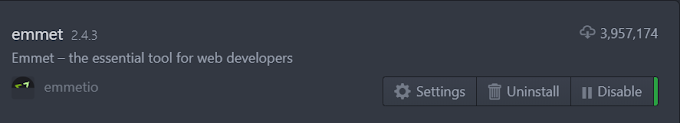

0 Comments
Please enter relevant comment's!
Do not spam in the comment's.